Acoustica
The Ultimate Toolkit for Audio Editing, Post-Production, Mastering and Restoration.

 |  |
Discover Acoustica
Acoustica is our solution for audio editing, post-production, podcast creation, mastering and audio restoration – with no compromises when it comes to audio quality and workflow.
Whether you choose the fully featured Premium Edition or the budget friendly Standard Edition, you will get a fast and intuitive audio editor with an extensive set of high-quality processing tools and support for all common plug-in formats.
You can easily set up the flexible user interface according to your needs. Meters and real-time analyzers can be docked to the main window along with other pane windows such as label and regions marker lists, the processing chain or the media file browser.

"I’m a huge fan of Acon Digital’s Acoustica audio editor. One of the best things about it is its ARA support. It makes audio editing a breeze by seamlessly integrating with Logic & Pro Tools. No more switching from DAW to editor and round-tripping audio, this speeds up editing processes a lot. Oh, and the De-Bird audio restoration plugin on acoustic guitar is a lifesaver! "

New in Version 7.7
Both Editions
- Acoustica ARA plug-in now supports Pro Tools (AAX)
- 100 processing chain presets covering multiple instruments and styles.
- Speech recognition now optionally uses GPU for acceleration
- New Speech Recognition Settings lets you manage and download models
- New Installation Manager (not mandatory) simplifies downloading of Acon Digital products
- New CART metadata support in wave files for radio automation
- Improved copy and paste when using time-frequency selections in the spectral editor
Standard Edition
- ARA support (previously Premium-only)
- Spectral editing now included
- Full Verberate 2 now included (only in app - not plug-in)
- Full Equalize 2 now included (only in app - not plug-in)

ARA2 and Host Integration
The Acoustica ARA2 plug-in included with the Standard and Premium Editions offers the complete functionality of Acoustica’s clip editor and can be seamlessly integrated into digital audio workstations (DAWs) with ARA2 support. The ARA standard removes the hassle of transferring clips back and forth between the host application and Acoustica, and DAW sessions are kept up-to-date automatically.
A Transfer plug-in in the AAX format offers a quick and easy way to transfer audio clips for processing from Pro Tools to Acoustica – and back again.

The Remix tool available in both the Standard and Premium Editions can separate up to 5 stems from pre-recorded audio.
Cutting Edge Tools based on Deep Learning
Both the Standard and Premium Editions include the Remix tool based on deep learning inside Acoustica, with Premium also including the DAW plugin version. Remix can split a complete mix in up to five stems, and you can adjust the stem levels independently in real-time. You can also import a complete mix into a multitrack session and let Acoustica create separate tracks for each stem automatically.
In addition to Extract:Dialogue 2 that comes bundled with the Premium Edition, we have trained deep learning models to specifically target common issues in dialogue post-production. These plug-ins are available exclusively with Acoustica Premium Edition. DeWind:Dialogue reduces wind noise whereas DeRustle:Dialogue reduces clothing rustle and microphone bump noise from lavalier recordings. DeBuzz:Dialogue targets buzz and hum noises such as neon light buzz, AC power hum, RF transmission interference. As beautiful as bird songs may be, they can be a major disturbance when recording in the field. The new DeBird reduces bird noise effectively and automatically.
Voice-over artists will enjoy the DeClick:Dialogue and DePlosive:Dialogue tools that help reducing pesky mouth clicks, lip smacks and plosives.
"Acoustica is a kick a** audio editor. It has a slick but intuitive interface which lets me really hustle my edits. I use it to master my 2.0 Atmos Fold Downs and I love that I can have multiple versions open on different tabs and save my plugin chains so easily."
Product Features
Ultimate Audio Quality
Acoustica offers support for state-of-the-art audio resolutions up to 32 bit and sampling rates up to 384 kHz, ensuring that all of your work comes across at the highest quality. Acoustica Premium Edition even supports multi-channel audio recording and editing such as 5.1 surround or 7.1.2 Dolby Atmos.
Spectral Editing
Dive into the world of impeccable audio restoration with Acoustica's state-of-the-art Spectral Editing Mode. Achieve unparalleled precision by targeting specific regions in both time and frequency. Whether you're using the intuitive brush, freehand, or magic wand selection tools, you'll have the power to isolate and perfect any segment with ease.
With the innovative retouch tool, you can effortlessly remove unwanted noise, drawing on freely selectable references from the surrounding audio for a seamless finish.
Processing Tools, Chains and Plug-ins
High quality processing tools ranging from a new suite of dynamic processing tools to EQ and effects like reverb and chorus are integrated along with sample rate conversion, time stretching and pitch shifting. You can create chains of audio processors and apply or store them for later use. A powerful batch processor is included and VST, VST3 and AU (Mac only) plug-ins are supported.
Audio Restoration
Integrated audio restoration tools help you get the most out of recordings impaired by background noise, clicks, crackle, clipping or missing high frequency content. The Premium Edition includes the plug-ins from our Restoration Suite and Extract:Dialogue.
Multitrack Editing
Mix audio from different tracks in real-time, insert audio effects or create cross-fades easily in multitrack sessions. You can loop or time stretch clips directly from the multitrack timeline and automate volume, pan and send levels.
Analysis Tools
Analysis tools such as spectrum, spectrogram and wavelet analysis are available. Real-time analyzers visualize your audio output (EBU R-128 loudness, level, spectral and phase correlation).
Press Reviews

Tremendous-value feature-rich suite of restoration and audio-editing processors with a fantastic new stem-separation tool.
MT Choice Award and MT Value Award.
MusicTech Magazine | April 2020


This powerful program would be fantastic for beginners to audio editing tools, while still giving advanced producers enough to sink their teeth into.
ProducerSphere.com | Review 2020
Even the small version offers an incredible amount of functionality for little money. 5.5/6
Beat 02 | 2018

Acoustica represents superb value for money and it exceeded my expectations.
Production Expert | Paul Maunder

The best value for money audio-restoration suite on the market, hands down. Simple UI, easy-to-use, and comes with everything you need for crystal clear audio. 4.8 / 5
Acoustica 7 is all about getting audio editing tasks done quickly, efficiently and with excellent sound quality.
Save big with the Acoustica Post Production Suite
Do you need even more power tools for post-production? You can save money with the Acoustica Post Production Suite that includes our three most popular products for post production duties.

Features
Requirements
| General Features | Standard Edition | Premium Edition |
|---|---|---|
| Supported driver models for audio recording and playback (Windows) | ASIO, Windows Audio (exclusive and non-exclusive), DirectSound | ASIO, Windows Audio (exclusive and non-exclusive), DirectSound |
| Supported driver models for audio recording and playback (Mac) | CoreAudio | CoreAudio |
| Maximum number of audio channels | 2 (stereo) | 10 (up to 7.1.2 channel surround) |
| Maximum sample rate | 384 kHz | 384 kHz |
| Supported bit resolutions | Up to 32 bit PCM or floating point | Up to 32 bit PCM or floating point |
| Timer and input level triggered recording | Yes | Yes |
| Number of undo and redo levels | Unlimited | Unlimited |
| Ultra fast non-destructive editing engine | Yes | Yes |
| Standard cut, copy, paste and mix editing | Yes | Yes |
| Optional Auto de-click at splice points | Yes | Yes |
| Drag and drop editing | Yes | Yes |
| Support for labels and region markers | Yes | Yes |
| Support for Workspace files | Yes | Yes |
| Cleaning Wizard that simplifies LP or tape to CD transfers | Yes | Yes |
| Time formats | Hour:Min:Sec:MS, SMPTE (23.98, 24, 25, 29.97 drop frame, 29.97 non-drop frame, 30 fps), Sample index, Bar:beat:tick | Hour:Min:Sec:MS, SMPTE (23.98, 24, 25, 29.97 drop frame, 29.97 non-drop frame, 30 fps), Sample index, Bar:beat:tick |
| Regions can be saved as separate files | Yes | Yes |
| Tabbed MDI user interface | Yes | Yes |
| Acoustica ARA2 plug-in (clip editor functionality in host applications with ARA2 support) | Yes | Yes |
| Edit History pane | Yes | Yes |
| Audit trail export | No | Yes |
| Tab to transients editing | Yes | Yes |
| Manually draw waveform | Yes | Yes |
| Spectral Editing | Standard Edition | Premium Edition |
|---|---|---|
| Switch between waveform and spectrogram view in clip editor | Yes | Yes |
| Temporal resolution enhancement | Up to 8X | Up to 8X |
| Time-frequency selection tools | Area (time range, frequency range or combined), brush, freehand and magic wand | Area (time range, frequency range or combined), brush, freehand and magic wand |
| Retouch tool (attenuates noise in time-frequency selections) | Yes | Yes |
| Overtone selection | Yes, alt + mousewheel or arrow up / down sets number of harmonics | Yes, alt + mousewheel or arrow up / down sets number of harmonics |
| Frequency scales | Mel scale, logarithmic or linear | Mel scale, logarithmic or linear |
| Multitrack Editing | Standard Edition | Premium Edition |
|---|---|---|
| Multitrack editor | Yes | Yes |
| Maximum number of rendered audio channels | 2 (stereo) | 10 (including 7.1.2 Atmos, 7.1 and 5.1 surround) |
| Maximum number of tracks | Unlimited | Unlimited |
| Processing chains | Track inserts, master inserts and send effects | Track inserts, master inserts and send effects |
| Loop or time stretch clips | Yes | Yes |
| Cross-fade between clips | Yes | Yes |
| Clip fades | Yes | Yes |
| Automation curves | Volume, left to right pan, back to front pan and send level | Volume, left to right pan, back to front pan and send level |
| Real-time Analyzers | Standard Edition | Premium Edition |
|---|---|---|
| Level meter with true or sample peak, peak hold and RMS indicators | Yes | Yes |
| Level meter modes | K-20, K-14, K12 and digital full scale | K-20, K-14, K12 and digital full scale |
| Customizable level meter ballistic settings | Yes | Yes |
| Loudness meter | Yes (EBU R-128 compliant) | Yes (EBU R-128 compliant) |
| Spectrum analyzer | Yes | Yes |
| Phase correlation meter | Yes | Yes |
| Time display | Yes | Yes |
| Analysis Tools | Standard Edition | Premium Edition |
|---|---|---|
| Spectrum analysis | Yes | Yes |
| Spectrogram analysis | Yes | Yes |
| Wavelet (Morlet wavelet) analysis | Yes | Yes |
| Spectral histrogram | Yes | Yes |
| Statistics | Yes | Yes |
| Automatic track splitting | Yes | Yes |
| Seamlessly Integrated Plug-Ins | Standard Edition | Premium Edition |
|---|---|---|
| Restoration Suite 2 | Yes, but with DeNoise Light (static noise profile only and fewer parameters) | Yes |
| Mix & Mastering Suite | Dynamics, Limit, Dither and Equalize 2 (app only, not plug-in) | All |
| Verberate 2 | Yes (app only, not plug-in) | Yes |
| Extract:Dialogue 2 | No | Yes |
| Audio Processing | Standard Edition | Premium Edition |
|---|---|---|
| Processing chain | Yes | Yes |
| Plug-in support | VST, VST3 and AU (Mac only) | VST, VST3 and AU (Mac only) |
| Real-time preview audio processors | Yes | Yes |
| Preset manager | Yes (for internal tools) | Yes (for internal tools) |
| Volume curves | Yes | Yes |
| Fade ins and outs with five different curves | Yes | Yes |
| High quality sample format conversion | Yes | Yes |
| Dithering and noise shaping | Yes | Yes |
| Channel mixer for stereo image adjustments | Yes | Yes |
| Batch processing (files and complete folder structures) | Yes | Yes |
| Add sampler loops | Yes | Yes |
| Loop fader (cross-faded loops) | Yes | Yes |
| Test signal generator | Yes | Yes |
| Dynamics (compressor, expander and gate) | Yes | Yes |
| Multiband Dynamics (multiband-compressor, -expander and -gate) | No | Yes |
| Limit | Yes | Yes |
| Remix | Yes (app only, not plug-in) | Yes |
| Rotate Phase | Yes | Yes |
| Invert Phase | Yes | Yes |
| DeEss:Dialogue | Yes | Yes |
| Audio Restoration | Standard Edition | Premium Edition |
|---|---|---|
| Extract:Dialogue 2 | No | Yes |
| DeWind:Dialogue | No | Yes |
| DeRustle:Dialogue | No | Yes |
| DeBuzz:Dialogue | No | Yes |
| DeClick:Dialogue | No | Yes |
| DePlosive:Dialogue | No | Yes |
| DeBird | No | Yes |
| DeClick | Yes (from Restoration Suite 2) | Yes (from Restoration Suite 2) |
| DeClip | Yes (from Restoration Suite 2) | Yes (from Restoration Suite 2) |
| DeNoise | Light version with only static noise profile and fewer parameters | Yes (from Restoration Suite 2) |
| DeHum | Yes (from Restoration Suite 2) | Yes (from Restoration Suite 2) |
| Vitalize | Yes | Yes |
| Automatically remove DC offsets | Yes | Yes |
| Effects | Standard Edition | Premium Edition |
|---|---|---|
| Reverb | Yes | Verberate 2 (Stereo only) |
| Convolution reverb | Yes | Yes |
| Echo (multitap delay width feedback filtering and optional stereo bouncing) | Yes | Yes |
| Modulate (flanger and phaser) | Yes | Yes |
| Chorus | Yes, based on Acon Digital Multiply | Yes, based on Acon Digital Multiply |
| Transpose (pitch change) | Yes | Yes |
| Time Stretching | Yes | Yes |
| Harmonizer with up to four voices | Yes | Yes |
| File Formats | Standard Edition | Premium Edition |
|---|---|---|
| Supported audio formats | WAV, WAV64, AIFF, MP4 (AAC – Windows 7 or higher required), MP3, OGG, FLAC, WMA | WAV, WAV64, AIFF, MP4 (AAC – Windows 7 or higher required), MP3, OGG, FLAC, WMA |
| Edit ACID information i wave files | Yes | Yes |
| Integrated file browser pane in the workspace | Yes | Yes |
| CD Projects | Standard Edition | Premium Edition |
|---|---|---|
| Integrated audio burning | Yes | Yes |
| Disc At Once burning (DAO) for gapless recording | Yes | Yes |
| Import audio tracks from CDs | Yes | Yes |
| Supports buffer underun protection schemes | Yes | Yes |
| Save and load CD projects | Yes | Yes |
| Erase CD-RWs | Yes | Yes |