Remix
The world's first real-time stem separation plug-in


Transform your music with Remix, the revolutionary plug-in that separates instrument groups in real-time with minimal latency. Powered by cutting-edge AI, Remix dissects complete mixes into five distinct stems—Vocals, Piano, Bass, Drums, and Other—allowing you to effortlessly remix each element. Boost the vocals, tone down the drums, or create the perfect karaoke track in seconds!
With fully automatable parameters, Remix lets you fine-tune the sensitivity of each stem, striking the perfect balance between clarity and spill. Elevate your sound with Remix and discover endless creative possibilities!

Acon Digital Remix used as an insert effect in AVID Pro Tools.
In addition to the output with the signal mix, Remix offers separate outputs for each stem. You can route the outputs to separate tracks if your host allows it, thus making it possible to use insert effects as if you had five separate tracks.
KEY FEATURES
- Instant realtime stem separation, no waiting for tedious offline processing
- Separate mixes into five stems – Vocals, Piano, Bass, Drums and Other
- Sensitivity controls for detection of each stem
- Output level meters for each stem
- Multiple audio outputs (in supported hosts) – Mix, Vocals, Piano, Bass, Drums and Other
- Preset manager and a large number of factory presets
- Save, load and categorize user presets
- Resizable graphical user interface
- Adjustable UI scaling
"Remix is an unbelievable addition to my workflow. Not just for live demixing of stereo material but for incredible bleed reduction on live recordings or even unwanted spill in the studio! It's amazing!!"

“Supremely easy to use, Acon Digital’s Remix has the unique ability to perform source separation in real-time.”
- Sound on Sound | November 2023

“Remix is the kind of technology we wished for decades ago, and it's very affordable. Now, let's get busy fixing some old (and new) audio!”
TapeOp Magazine | Nov / Dec 2023

“With Remix, Acon Digital has created something exciting and is a front-runner in the stem separation field.”
Music Marketing | September 2023

“Remix comes with a handful of unique features that I found super helpful for stem separation, to the point where I was honestly a little shocked to ask why more plugins … do not include such features”
Magnetic Magazine | February 2024
Save Big - Remix Bundle!!
A combined value of $98 USD, our Remix Bundle contains both our Remix and Remix:Drums plugins.

Supported hosts
Logic Pro, Pro Tools, Ableton Live, Cubase, Nuendo, Studio One, Reaper, FL Studio, Luna, Adobe Audition, Adobe Premiere, Davinci Resolve, Reason, Media Composer.
For older host versions or unlisted hosts, please download the demo to verify compatibility.
Audio Examples
Features
Requirements