Acoustica 7.5 – Now with Speech Recognition and New Processing Tools
We are happy to announce the release of Acoustica 7.5 with automatic speech recognition, new processing tools and usability enhancements. Acoustica 7.5 is a free update for existing Acoustica 7.x customers. The automatic speech recognition lets you add captions fully automatically. Captions can be exported in a variety of formats. The new Edit History pane lets you keep control over all your changes. You can easily go back to earlier editing states and check processor settings or revert selections. The Premium Edition even lets you export complete audit trails as HTML documents.
The new tab to transients feature simplifies audio editing by allowing users to quickly navigate to transient points, streamlining the editing process. This feature not only saves time but also ensures a more seamless and accurate editing experience. A long requested new feature is freehand editing of waveforms. We still recommend using the automated interpolation, but freehand editing serves as a last resort should automation fail.
When it comes to audio processing tools, we have added a brand new tool called DeEss:Dialogue. De-essing is an audio processing tool designed to reduce or eliminate excessive sibilance in vocal recordings such as harsh "s" and "sh" sounds. There is also a Tame control to reduce resonant frequencies in the sibilant sounds. The Remix tool has been updated to use the same models as our plug-in and can now be used in Processing Chains and the Batch Editor. The built-in Extract:Dialogue tool was upgraded to version 1.5.
New Features at a Glance
- Automatic captioning and transcription based on automatic speech recognition
- Edit History Pane with audit trail export (Premium Edition only)
- New DeEss:Dialogue plug-in
- Updated Remix tool that can be inserted in the Processing Chain or the Batch Editor
- Updated Extract:Dialogue to version 1.5 (Premium Edition only)
- Draw waveform tool
- Search bar in keyboard shortcut and possibility to save and load keyboard shortcuts
- Support for Broadcast Wave Metadata, including time offsets
- Tab to transients in clip editor