Creative Drum Production With Remix:Drums
For music creators there is certainly no shortage of great-sounding loops out there, but shaping those loops into something personal, expressive, and mix-ready can still be a challenge. That’s where our Remix:Drums plugin becomes an invaluable assistive tool and we're going to tell you why…
Whether you're working with full drum loops, multi-mic recordings, or found percussion textures, Remix:Drums gives you the power to reimagine your drums at the stem level: rebalance, mute, solo, pan, and automate individual elements inside a single loop, all in real-time, no tedious offline processing needed.
In the below video walkthrough with Marcus Huyskens, we’ll explore a practical approach to using Remix:Drums inside Pro Tools, with Splice loops serving as our starting palette, but the same principle applies to any DAW or set of loops. The idea is to treat any selection of loops as a creative canvas—carving them into something cohesive and truly your own.
Starting with a Canvas of Loops
A good place to start is with a harmonic loop that defines the musical direction. From there, several rhythmic loops can be pulled in—each containing a mixture of kicks, snares, percussion, cymbals, and hats.
It’s worth noting that in the video above:
- The loops aren’t curated to be perfect companions.
- They simply have elements that could work well together once shaped with Remix Drums.
After loading everything, we audition the loops together. As expected, the combined sound is overly dense and unfocused—exactly the type of scenario Remix is built to handle.
Rebalancing and Cleaning Up Your Loops
With an instance of Remix:Drums on each of the drum loop tracks in your DAW, the first task is straightforward: rebalance the elements.
Adjustments include:
- Muting cymbals that clutter the groove
- Dropping kicks that don’t fit the feel
- Soloing elements to find the useful pieces
- Using faders to craft a coherent blend
Loop by loop, you can isolate, listen, and decide what deserves a place in the final rhythm. Maybe a snare from one loop provides the right character, while a percussive click from another adds subtle movement. Anything that doesn’t contribute gets muted.
Gradually, a hybrid groove takes shape—built from the strongest parts of multiple loops.
Adding Movement with Automation
To give the rhythm more life, you can automate the individual Remix:Drums parameters from your DAW. If you’re unsure how this works in your DAW, please refer to the manual.
For example:
- Boosting cymbal gain during key sections
- Adding subtle level changes to create dynamics
- Bringing elements in and out to support transitions
These small touches help the groove breathe and evolve rather than loop endlessly without variation.
When You Need More Control: Using Aux Channels
Sometimes more detailed processing is needed. In DAWs that support multiple outputs from an effects plugin like Pro Tools, you can route individual Remix:Drums channels to aux tracks for deeper control.
A common example:
- Solo the snare channel inside Remix:Drums
- Route it to an aux track
- Apply stock Pro Tools processing—such as gating, EQ, or compression
- Treat it like an isolated multi-mic drum element
The same workflow applies to kicks, hats, or percussion. This hybrid approach blends loop-based creativity with traditional mix-engineering techniques.
Final Thoughts
Remix:Drums is more than a corrective tool—it’s a creative engine for producers working with loop-based material. With it, you can:
- Deconstruct loops into their individual components
- Build custom grooves from diverse sources
- Add musical dynamics with automation
- Apply detailed processing through aux routing
- Elevate simple loops into polished rhythmic structures
If you're looking to work faster, experiment more freely, and keep your sessions feeling musical, this approach offers a powerful starting point.
Remix:Drums is available now as an individual plugin for $49 USD or combined with DeBleed:Drums as part of our Drum Production Suite for $119 USD.